Monopoly GO! has become a favorite among mobile gaming enthusiasts, offering a fresh take on the classic board game. The game is designed for solo play, but thanks to the innovative features by developer Scopely, you can now team up with friends and family for a more engaging experience. If you’re wondering how to add friends in Monopoly GO! and why you should, this guide covers everything you need to know.
Thank you for reading this post, don't forget to subscribe!What is Monopoly GO?
Monopoly GO! is a mobile adaptation of the beloved Monopoly board game, combining the thrill of acquiring properties with the excitement of multiplayer interactions. In this version, you navigate through multiple boards inspired by global cities, purchase and upgrade properties, and even compete by stealing resources or demolishing buildings. The dynamic gameplay and interactive features make it a must-try for both new and veteran players.
Can You Play Monopoly GO! with Friends?
Absolutely! Playing Monopoly GO! with friends enhances the overall experience. Whether you’re collaborating during cooperative events or participating in thrilling Bank Robberies and Demolitions, having friends involved adds a new layer of fun. Additionally, Community Chests and other group activities provide shared rewards, making teamwork worthwhile.
How to Add Friends in Monopoly GO!
Adding friends to Monopoly GO! is a straightforward process. Follow these steps to invite and connect with friends:
1. Access the “Friends & Family” Section
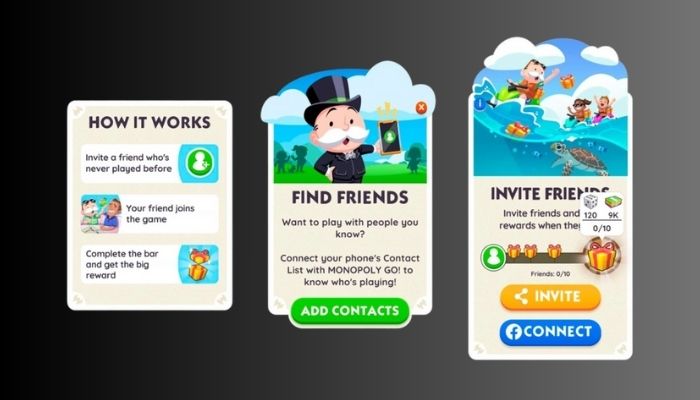
From the game’s main menu, locate the “Friends & Family” button at the bottom right. The icon features two shaking hands, making it easy to identify.
2. Choose an Option to Add Friends
You have three primary ways to add friends:
- Contacts: By syncing your phone’s contact list with the game, you can automatically add friends whose numbers are saved in your address book.
- Facebook: Connect your Facebook account to Monopoly GO! to find and add friends from your social network. This also allows you to share game updates and compare rankings.
- Invitation Links: Generate a custom invitation link that can be shared via social media or messaging apps. Friends who join using this link will be added to your list.
Why Add Friends in Monopoly GO!?
Playing Monopoly GO! with friends offers several advantages:
- Shared Activities: Collaborate in cooperative events and Community Chest challenges for enhanced rewards.
- Increased Competition: Compete with friends to spice up gameplay and improve rankings.
- Exclusive Rewards: Simply adding friends can unlock various in-game bonuses, such as extra dice rolls and coins.
Rewards for Inviting Friends
Monopoly GO! rewards players for inviting others to join the game. Here’s what you can expect:
- 30 Extra Rolls: Sync your contact list and receive additional dice rolls as a bonus.
- Tiered Prizes for Invites: When friends join using your invitation link, you earn rewards as more people sign up. These rewards include coins, extra dice rolls, and even exclusive item packs. For instance, attracting 10 new players through your link unlocks a premium prize pack featuring 100 rolls and 9,000 coins.
Conclusion
Monopoly GO! brings people together, offering a perfect mix of strategy, fun, and collaboration. Adding friends enhances your experience, making the game more rewarding and enjoyable. Whether you’re demolishing buildings, completing events, or earning exclusive rewards, teaming up with friends ensures you maximize your potential in the game. So, don’t wait—invite your friends today and start building your Monopoly empire together!
Frequently Asked Question’s
Ans. You can add friends by syncing your contacts, connecting your Facebook account, or sharing an invitation link.
Ans. Rewards include dice rolls, coins, and exclusive item packs. Inviting 10 friends unlocks a special prize pack with 100 rolls and 9,000 coins.
Ans. Yes, cooperative events and activities like Community Chests allow you to team up with friends for shared rewards.
Ans. Absolutely! Playing with friends enhances activities like Bank Robberies, Demolitions, and cooperative challenges.
Ans. There’s no strict limit, but adding more friends increases your chances of receiving rewards and completing challenges.
Ans. Yes, you can share an invitation link through social media or messaging apps to encourage them to download and join.
